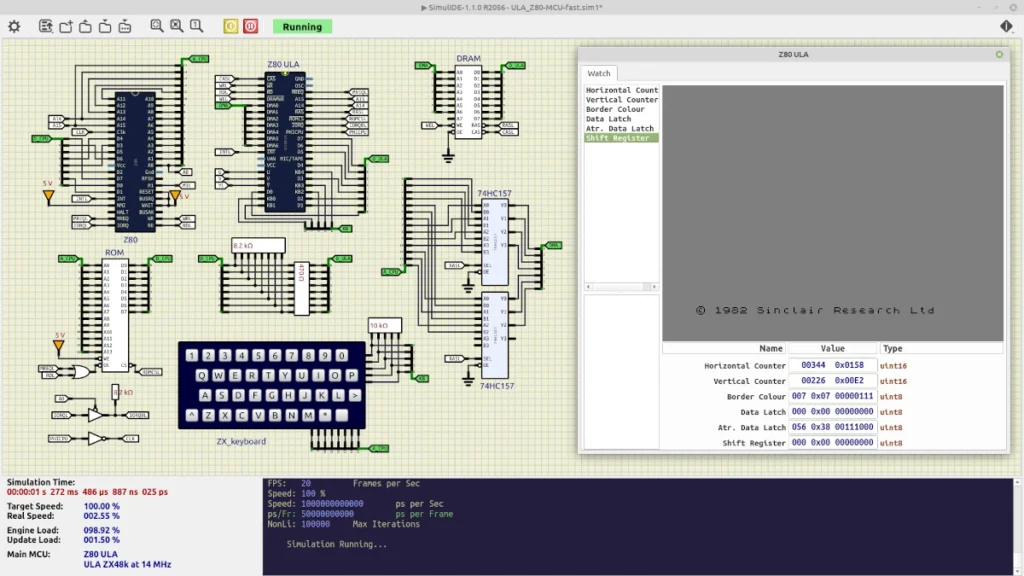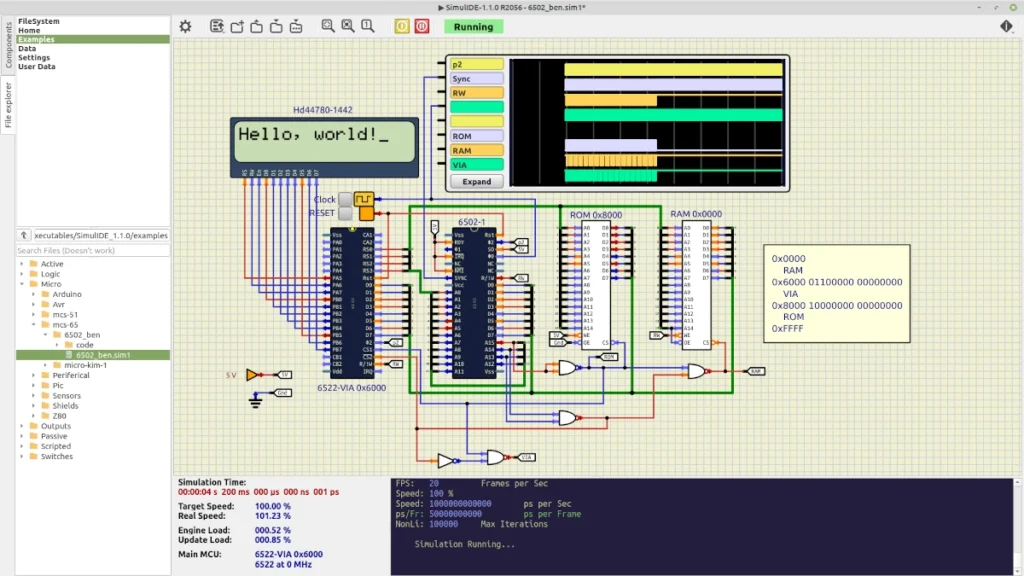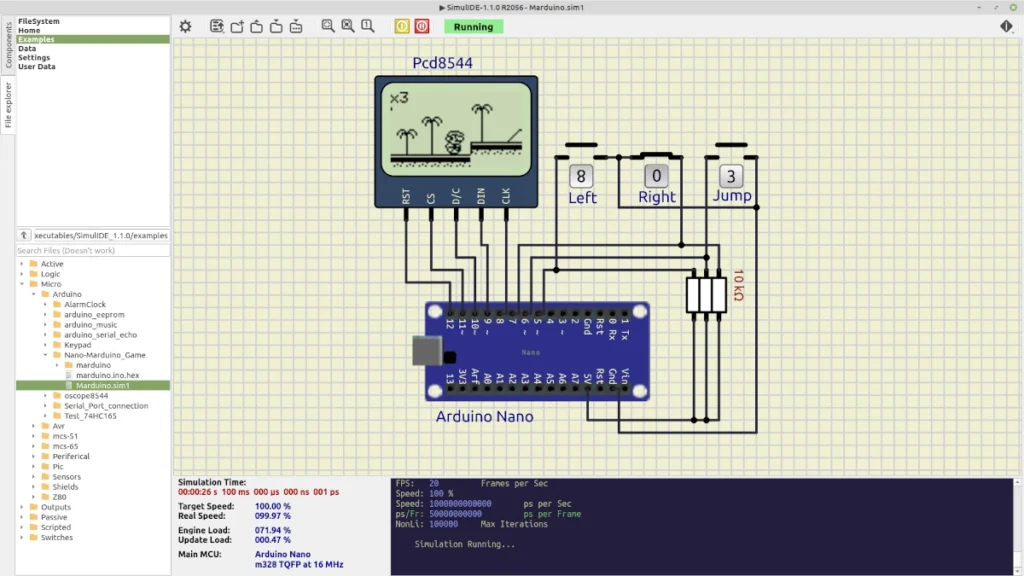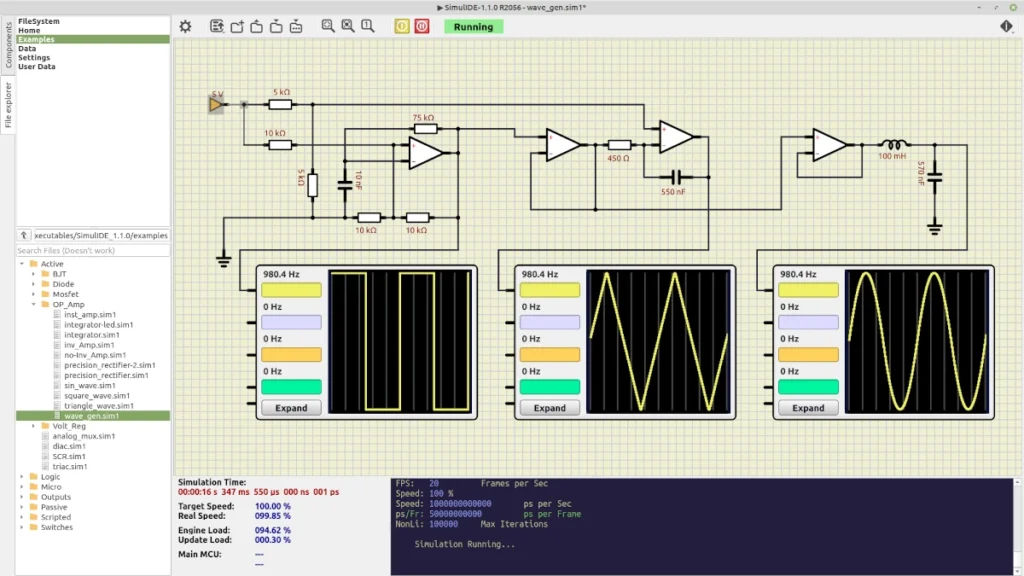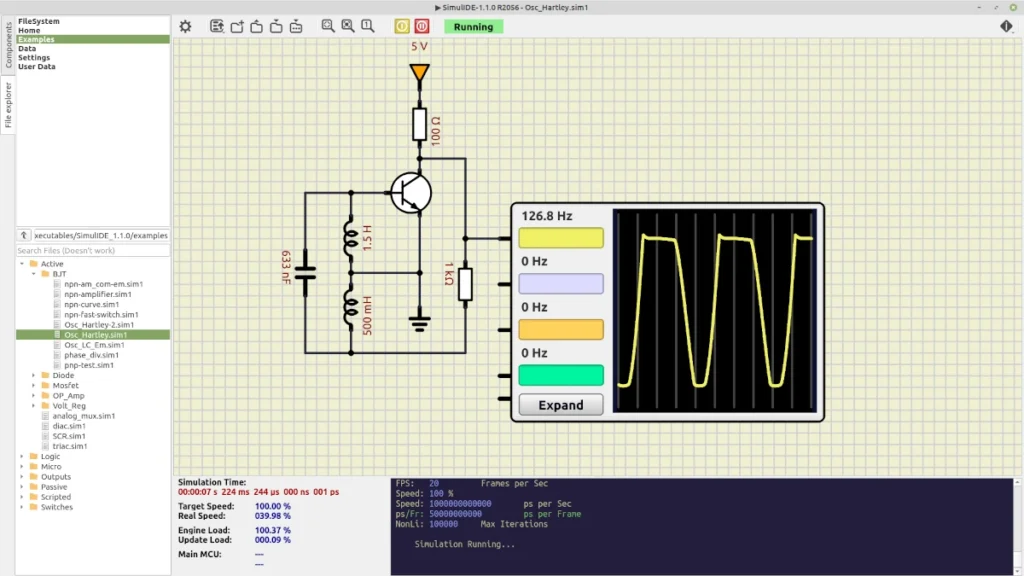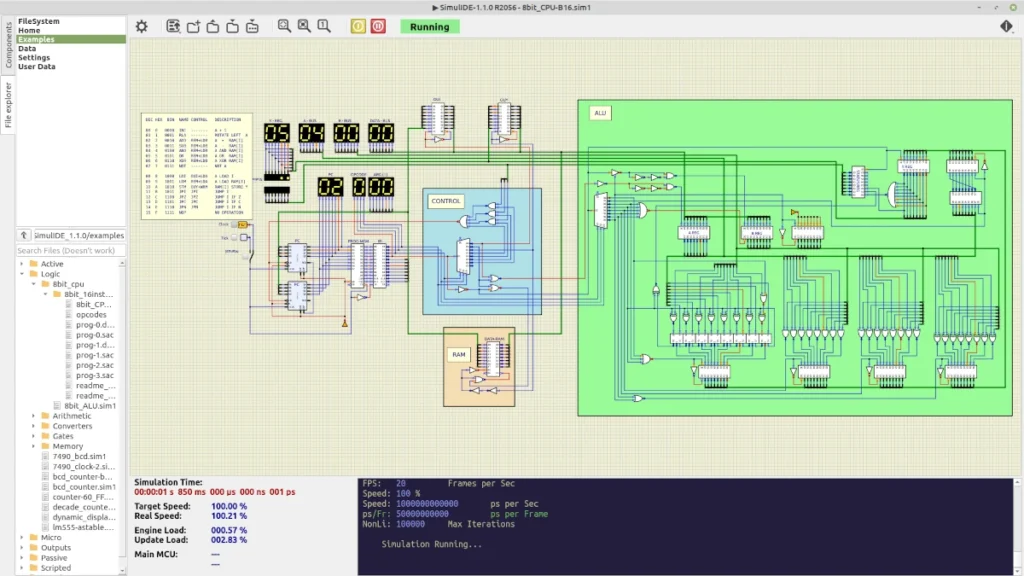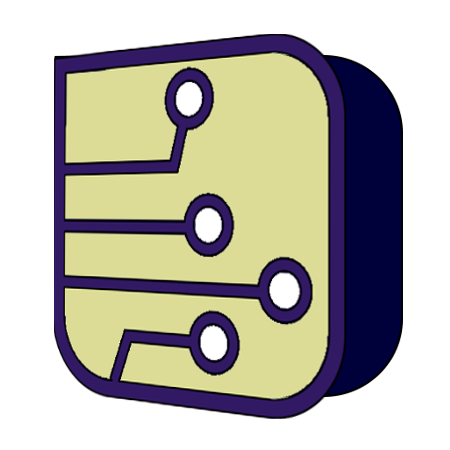
SimulIDE Circuit Simulator
SimulIDE is a simple real time electronic circuit simulator, intended for hobbyist or students to learn and experiment with analog and digital electronic circuits and microcontrollers.
It supports PIC, AVR , Arduino and other MCUs and MPUs.
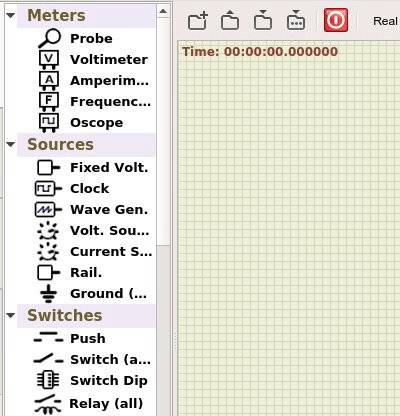
Simplicity, speed and ease of use are the key features of this simulator.
You can create, simulate and interact with your circuits within minutes, just drag components from the list, drop into the circuit, connect them and push the “power button” to see how it works.
Simulation speed is one of the most relevant characteristics of this simulator.
It has been deeply optimized to achieve excellent speeds and low cpu usage.
SimulIDE also features a code Editor and Debugger for Arduino, GcBasic, PIC asm, AVR asm and others. It is possible to write, compile and do basic debugging with breakpoints, watch registers and global variables.
License: GPLv3.
Source code: https://launchpad.net/simulide
Development: https://github.com/Arcachofo/SimulIDE-dev
Features:
- Analog and Digital components.
- Microcontrollers.
- Code Editor.
- Debugger.
- Subcircuits.
- DIP/Logic Symbols.
- Circuit Animation.
- Basic Shapes.
- Oscilloscope.
- Logic Analyzer.
- Serial Port Connection.
- Serial Monitor.